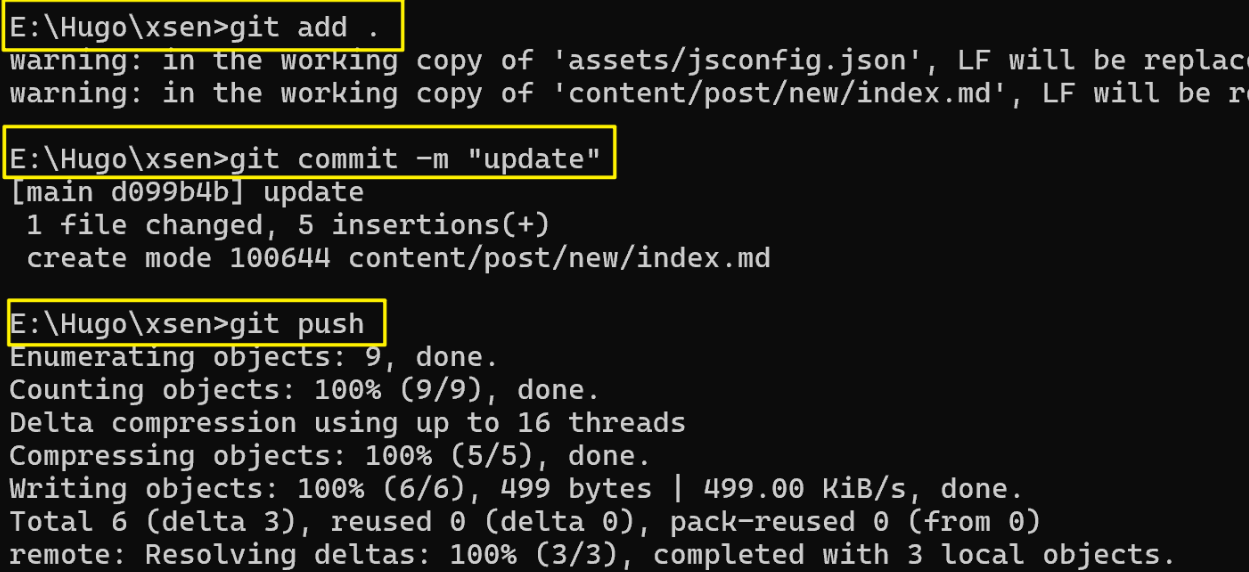1
2
3
4
5
6
7
8
9
10
11
12
13
14
15
16
17
18
19
20
21
22
23
24
25
26
27
28
29
30
31
32
33
34
35
36
37
38
39
40
41
42
43
44
45
46
47
48
49
50
51
52
53
54
55
56
57
58
59
60
61
62
63
64
65
66
67
68
69
70
71
72
73
74
75
76
77
78
79
80
81
82
83
84
85
86
87
88
89
90
91
92
93
94
95
96
97
98
99
100
101
102
103
104
105
106
107
108
|
{
"github": {
"branch": "main",
"automaticallyMergePR": true,
"dryRun": {
"enable": false,
"folderName": "github-publisher"
},
"tokenPath": "%configDir%/plugins/%pluginID%/env",
"api": {
"tiersForApi": "Github Free/Pro/Team (default)",
"hostname": ""
},
"workflow": {
"commitMessage": "[PUBLISHER] Merge",
"name": ""
},
"verifiedRepo": true
},
"upload": {
"behavior": "yaml",
"defaultName": "content/post",
"rootFolder": "content",
"yamlFolderKey": "dir",
"frontmatterTitle": {
"enable": false,
"key": "title"
},
"replaceTitle": [],
"replacePath": [],
"autoclean": {
"includeAttachments": true,
"enable": true,
"excluded": [
"/(content\\/_index\\.zh-cn\\.md|content\\/page\\/about\\/index\\.zh-cn\\.md)/"
]
},
"folderNote": {
"enable": false,
"rename": "index.md",
"addTitle": {
"enable": false,
"key": "title"
}
},
"metadataExtractorPath": ""
},
"conversion": {
"hardbreak": false,
"dataview": true,
"censorText": [
{
"entry": "/\\.\\/([^/]+)\\.md/",
"replace": "../$1/",
"flags": "",
"after": true,
"inCodeBlocks": false
},
{
"entry": "/static/images/",
"replace": "images",
"flags": "",
"after": true
}
],
"tags": {
"inline": true,
"exclude": [],
"fields": []
},
"links": {
"internal": true,
"unshared": false,
"wiki": true,
"slugify": "lower",
"unlink": true
}
},
"embed": {
"attachments": true,
"overrideAttachments": [],
"keySendFile": [],
"notes": true,
"folder": "static/images",
"convertEmbedToLinks": "keep",
"charConvert": "->",
"unHandledObsidianExt": [],
"sendSimpleLinks": true,
"forcePushAttachments": [],
"useObsidianFolder": false
},
"plugin": {
"shareKey": "share",
"excludedFolder": [],
"copyLink": {
"enable": true,
"links": "",
"removePart": [],
"transform": {
"toUri": false,
"slugify": "lower",
"applyRegex": []
}
},
"setFrontmatterKey": "Set"
},
"tabsId": "text-conversion"
}
|